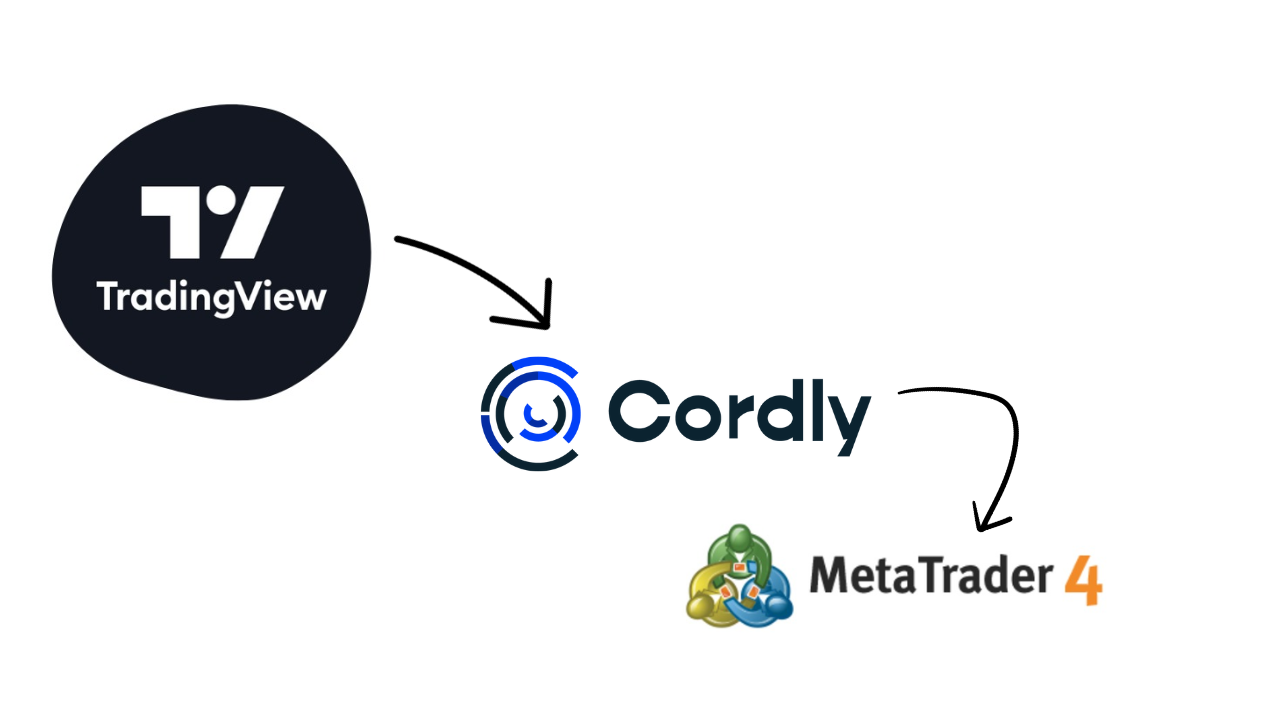Can you connect a TradingView indicator to MT4?
Yes, you can connect a TradingView indicator to MT4. It will require a tool like Cordly for it to connect but it’s easy to set up. Once you have a subscription to Cordly you would need to install the EA in your MT4 and connect TradingView to Cordly through the webhook. The installation will take 10 minutes to complete but it’s easy with our step-by-step video guides.
How to connect a Tradingview indicator to MT4
- Sign up for a Cordly account and chose a subscription.
- Install the EA in MT4. You can see how to install the EA for MT4 here.
- Once the MT4 account is connected to Cordly -> click on “Get Credentials” in your Cordly dashboard to get the TradingView webhook URL.
- In your TradingView indicator settings, you need to paste the webhook URL under the “notifications” tab and configure the Buy and Sell alerts.
You are now all set up to automate your tradingview alerts to MT4.
Benefits of automating your Tradingview alerts
TradingView is a popular platform for technical analysis and charting, but its alerts system can be limited when it comes to automating your trades. Cordly is a platform that offers a solution to this problem by allowing traders to automate their TradingView alerts and execute trades automatically. There are many benefits to automating your trading and here are a few:
- It saves you time. Once it’s all set up you only have to monitor the trades. It all runs automatically. This will save you time and limit the risk of missing trade setups because you are not in front of the computer.
- Eliminating errors. When it’s all automated your trades are running without the need for your interaction and this eliminates errors. You only need to monitor the trades regularly to make sure everything is correct.
- Consistent trading with Cordly can help you maintain a consistent trading edge. Emotions can often get in the way of trading and lead to inconsistent trades that do not align with your trading plan. When you automate your trading you can ensure that your trades are executed consistently.
- You can test multiple strategies with Cordly enabling them to trade across multiple markets and instruments at once. With the ability to use different strategies, you can better diversify your trading and reduce risk.
So with Cordly, you are saving time, eliminating potential errors, maintaining a consistent trading strategy, and accessing more markets. Cordly can help you optimize your trading performance and increase your profits. With customizable alerts and the ability to use multiple trading strategies simultaneously, Cordly.io is a powerful tool that can help you take your trading to the next level.
What is Cordly?
Cordly is an automation tool for Tradingview and Telegram alerts that sends alerts/signals directly to crypto and forex brokers of your choice. Our vision for Cordly is simple – Cordly needs to have a smooth sign-up process, easy to set up and maintain. So in other words, Cordly needs to be simple to use – no matter what level you are at as a trader but with a good variety of settings that make it easier to automate your strategy and indicators.
It’s also important to note that this is only the beginning for Cordly. There will be a lot more features, settings, integrations, and much more.
If you have any suggestions for features, integrations, or anything else, please don’t hesitate to contact me. I will gladly hear your suggestions for improvements.
Happy Trading!
The Cordly Team
*Cordly.io does not offer financial advice, sell any financial products, or encourage to invest in specific assets or instruments.*


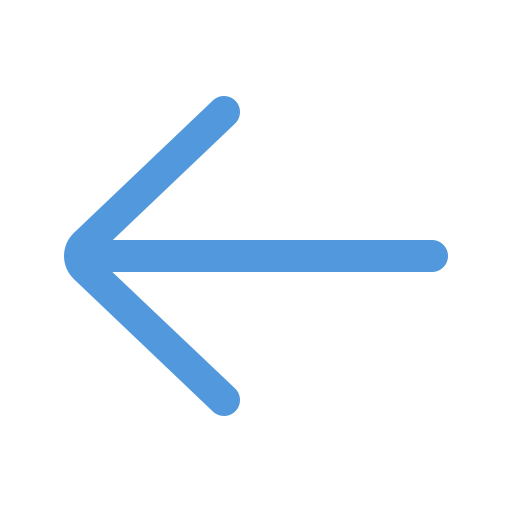 All Blogs
All Blogs