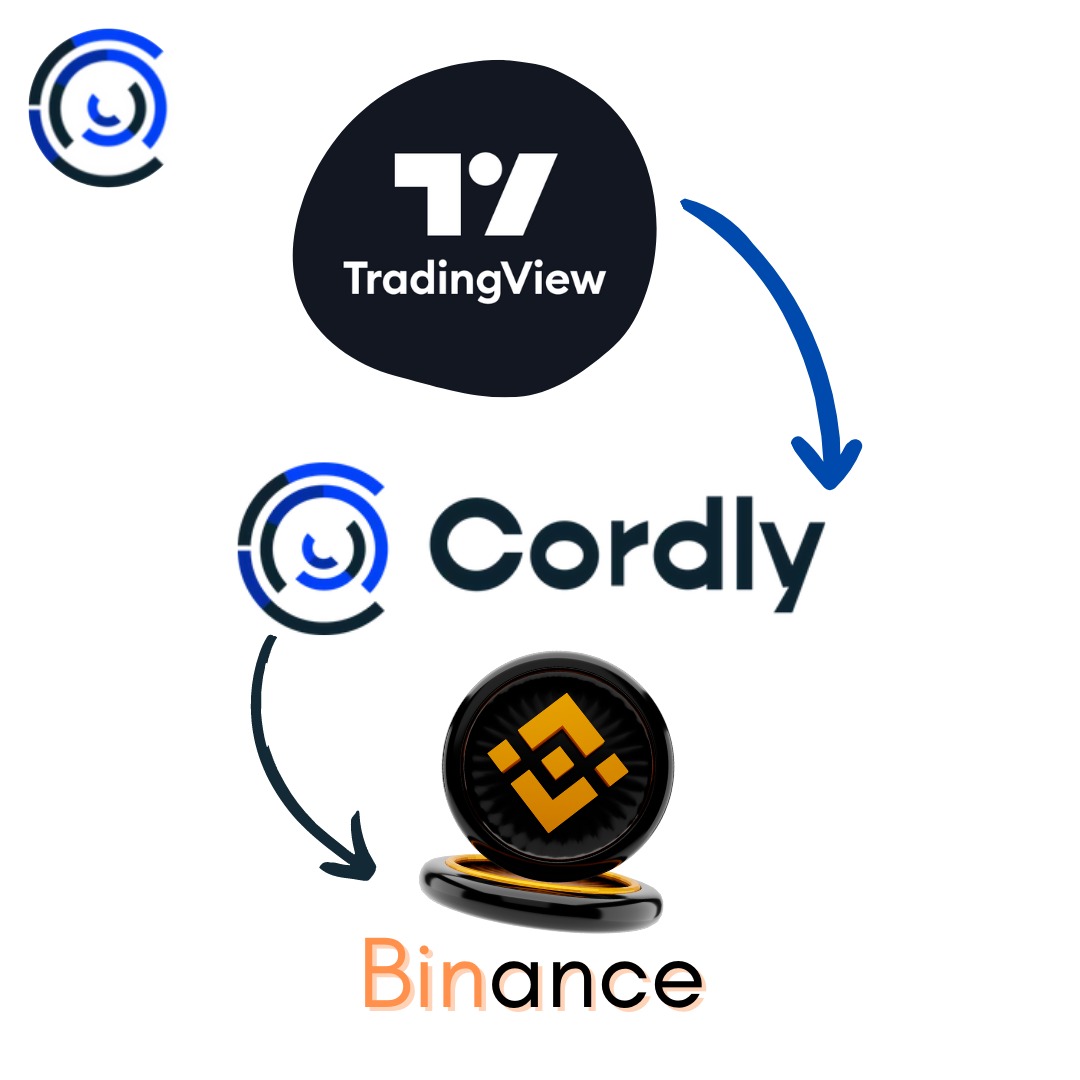If you are an active trader on Binance, you might be looking for ways to streamline your trading strategy and improve your chances of success. One tool that can help you do just that is Cordly. We can automate the alerts you get from TradingView and execute them on Binance. In this post, we will show how you can use Tradingview alerts to improve your trading.
What are Tradingview alerts?
Tradingview is the most popular charting platform used by traders to analyze financial markets. It allows users to create customized charts and technical indicators to help them make trading decisions. Tradingview alerts are a feature within the platform that allows users to receive notifications when certain conditions are met. For example, you can set an alert to notify you when the price of a particular asset reaches a certain level or when a specific technical indicator generates a buy or sell signal. There are also a lot of indicators that use the alert function to generate signals.
To create Tradingview alerts and send them to Binance, you will need to use the webhook provided in your Cordly dashboard. The webhook you insert in the alert settings. See how to do that here. Here is how to create a TradingView alert:
- Go to the TradingView homepage and click on the “Chart” tab.
- Select the trading pair you want to trade.
- Right-click in the chart and click “add alert”
- Insert the message to trigger your trade. If you don’t know how to structure the message we have made a tool in your Cordly dashboard to help with this. Go to “TradingView signals” and the “Get Trading Message”. Remember to insert your webhook under notifications in the alert window. Click Create when you are done.
- Once the trade is triggered in TradingView, Cordly will send the information to your Binance account.
How Tradingview alerts can improve your Binance trading strategies
There are multiple reasons why you want to automate TradingView alerts to Binance but the 3 best reasons are
- Stay on top of market movements
- Reduce the risk of missing trading opportunities
- Automate your trading strategy
If you need any help setting up your Cordly account then don’t hesitate to contact us.
Happy Trading.


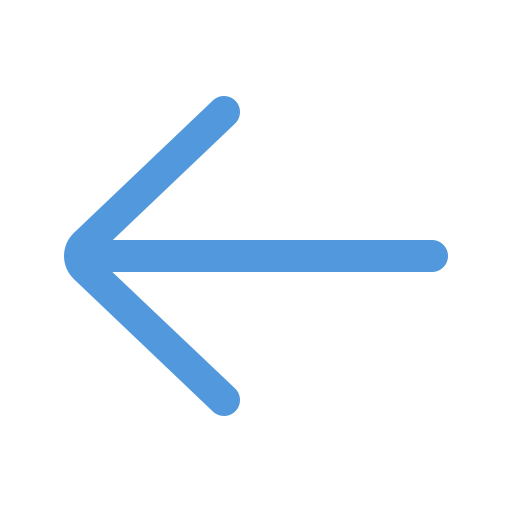 All Blogs
All Blogs